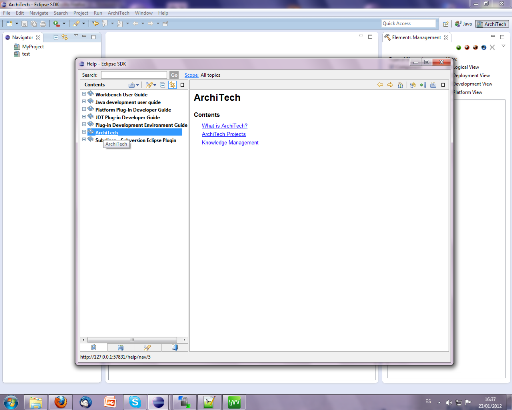Reference Manual
User documentation is integrated within Eclipse when using ArchiTech. It can be accessed using the standrad ways of accessing documentation in Eclipse.
The documentation is divided into three parts:
- A comprehensive manual that includes a detailed explanation of all the currently available functionalities in ArchiTech.
This can be accessed trough the Help -> Help Contents menu in Eclipse, as shown below
Once inside all the Help Contents just access to the ArchiTech topic, as shown below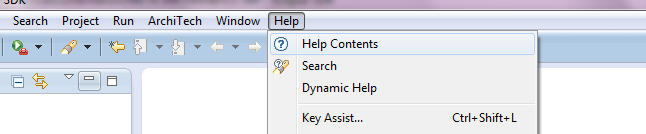
- Dynamic help that can be accessed within CRUD dialogs. This will show only help topics that are relevant for the task being
done. When creating a question, for instance, we could access help relevant to the task by selecting the help icon on this dialog,
as shown below

- Cheatsheets that will guide you through different basic tasks in a step-by-step basis. Cheatsheets can be accessed through
the Help -> Cheat Sheets... in Eclipse, as shown below